Super Nintendo / Super Famicom emulator Snes9X NG
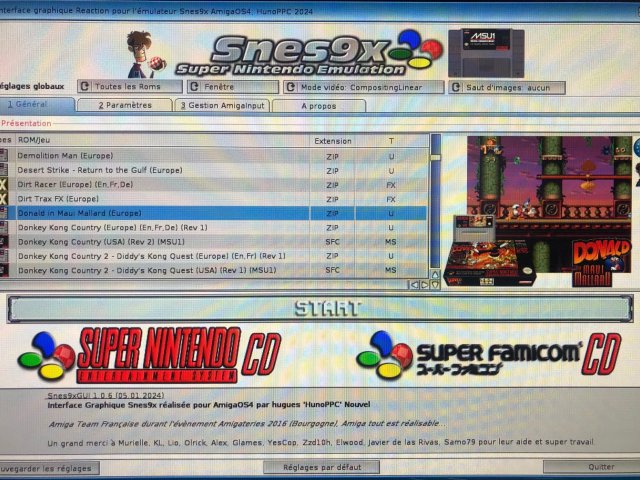
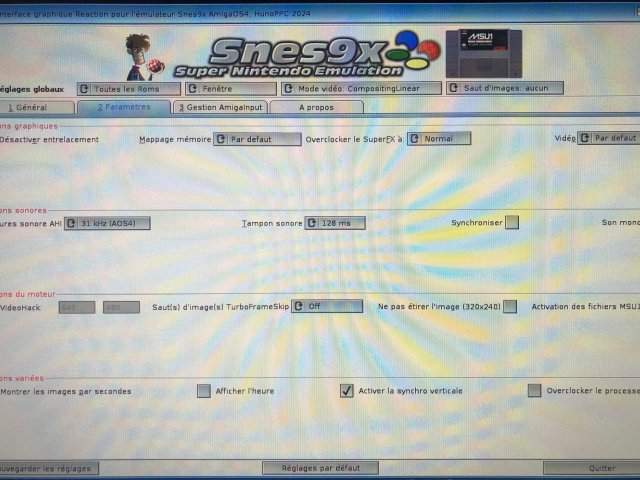


Snes9X AmigaOS 4.1
Snes9X AmigaOS 4.1 Port by HunoPPC with the Amiga French Team 2016-2024
*MSU1 supported
*OPTICAL supported
*MOUSE supported
*JOYPADS supported
Snes9x is a Super Nintendo Entertainment System/Super Famicom emulator specially ported and heavily optimized by HunoPPC on AmigaOS 4.1 Final Edition
IMPORTANT: Snes9x was compiled with the new SDK, need AmigaOS 4.1 Final Edition. Doesn't work with former version of the OS. Please!! update your System after using this work.
Minimal newlib.library 53.80 is required
----All images and icons of this GUI is the part of this package and not use on other projects/systems or GUI---
| THIS ALL ADDITIONALS DATAS IS FOR NON-COMMERCIAL PERSONAL USE ONLY |
| AND RESERVED JUST FOR AMIGAOS4 USERS ONLY. IT IS NOT ALLOWED |
| TO COPY, DISTRIBUTE, PUBLISH, MODIFY, CREATE DERIVATIVE WORKS, SELL OR |
| OFFER IT FOR SALE (EITHER PREINSTALLED, INCLUDED OR ANY OTHER FORM OF |
| DISTRIBUTION) OR IN ANY WAY EXPLOIT THIS ALL ADDITIONALS DATAS WITHOUT |
| WRITTEN PERMISSION BY THE AUTHOR. |
-----------------------------------------------------------------------------------------------------------------------------------------------------------
USAGE:
-Workbench icon:
MAX_WINSIZE: open window maximized (minus screen titlebar) on screen.
For Minimal GUI disable option (NORMAL_WINSIZE)
GUI_FADE_EFFECT: for add fade effect on GUI, disabled is (GUI_FADE_EFFECT)
-Keyboard handling in GENERAL tab:
Up/Down arrow keys to move listbrowser.
Enter/Return to launch selected ROM.
Keypress (A-Z) should go to a ROM starting with such letter/key pressed.
-Mouse usage in GENERAL tab:
You can launch a ROM entry by double click on an entry or clicking in
the preview/image (it's a button).
-Shortcuts and hotkeys :
Move on list: KEY_UP and KEY_DOWN
Quit GUI with the keyboard: KEY_ESCAPE
Run game selected: DOUBLE_CLICK, RETURN, CLICK ON THE BUTTON "Run Selected Game"or LEFT ARROW
Reset snes game: F1 Key
Turbo mode: F2 Key
Turbo Skip Frames UP: F3 Key
Turbo Skip Frames DOWN: F4 Key
Frame Time UP: F5 Key
Frame Time DOWN: F6 Key
LoadState LOAD: F7 Key
SaveState SAVE: F8 Key
ScreenShot: F9 Key
Save Slot1 Savestate LSHIFT+1
Load Slot1 Savestate 1
Save Slot2 Savestate LSHIFT+2
Load Slot2 Savestate 2
Save Slot3 Savestate LSHIFT+3
Load Slot3 Savestate 3
Save Slot4 Savestate LSHIFT+4
Load Slot4 Savestate 4
Save Slot5 Savestate LSHIFT+5
Load Slot5 Savestate 5
Save Slot6 Savestate LSHIFT+6
Load Slot6 Savestate 6
Save Slot7 Savestate LSHIFT+7
Load Slot7 Savestate 7
Save Slot8 Savestate LSHIFT+8
Load Slot8 Savestate 8
Save Slot9 Savestate LSHIFT+9
Load Slot9 Savestate 9
Quit Snes9x Escape
Superscope Pause HOME
Superscope AimOffscreen END
On game FULLSCREEN/WINDOW mode: L_ALT + RETURN (on software render and OpenGL please push twice L_ALT for unlock key (bug!!!))
Savestates of SLOTS is named: nameOfRom001, nameOfRom002, nameOfRom003, nameOfRom004, nameOfRom004, nameOfRom005, nameOfRom006, nameOfRom007, nameOfRom008, nameOfRom009
IMPORTANT: For using sound Mono mode please add buffer to : 210 ms and use AHI mode : 31 or 32 kz
Requirement: please check on your fonts a Bitstream Vera Sans Bold Oblique.font, it's used now for number of roms on GUI
!!!!PLEASE DELETE YOUR OLD INSTALL AFTER INTALL THIS NEW RELEASE FOR SKIPPING ALL PROBLEMS!!!
Supported ROMs (must match the exact same name as written below with .zip extension (copy ROMs in Roms drawer) :
-> All Roms
* Roms-French + Roms-Universal DIR
-> UNIVERSAL Games
* Roms-Universal DIR
-> FRENCH Games
* Roms-French DIR
-> SUPERFX Games
* Roms-SuperFX DIR
-> OPTICAL Games
* Roms-Optical DIR
-> MSU1 Games
* Roms-MSU1 DIR
!!!---IMPORTANT FOR USING MSU1 GAMES ON AMIGAOS4---!!!
Large ZIP archives are not supported by our system (some games exceed 2GB).
To do this I had to get around this limit by creating a trick in my graphical interface.
First, create a directory to accommodate the complete uncompressed roms in "Roms-MSU1": example (PROGDIR:Roms-MSU1/Bust-A-Move (USA) (MSU1))
Then check that this ROM is compatible with SNES9X, you should find: ".pcm" files renamed like the directory and numbered, then a .msu file (example: Bust-A-Move (USA) (MSU1).msu) and finally the ROM patched with the supported extension (example: Bust-A-Move (USA) (MSU1).SFC).
We find ourselves in this environment when your file is complete:
Roms-MSU1/
Bust-A-Move (USA) (MSU1).sfc --->(simple text file renamed with a name of real rom on the FOLDER-GAME-MSU)
Bust-A-Move (USA) (MSU1)/ --->(FOLDER of game msu)
Bust-A-Move (USA) (MSU1)-1.pcm --->(data(s) pcm)
Bust-A-Move (USA) (MSU1)-2.pcm --->(data(s) pcm)
Bust-A-Move (USA) (MSU1)-3.pcm --->(data(s) pcm)
Bust-A-Move (USA) (MSU1)-4.pcm --->(data(s) pcm)
Bust-A-Move (USA) (MSU1)-5.pcm --->(data(s) pcm)
Bust-A-Move (USA) (MSU1)-6.pcm --->(data(s) pcm)
Bust-A-Move (USA) (MSU1)-7.pcm --->(data(s) pcm)
Bust-A-Move (USA) (MSU1)-8.pcm --->(data(s) pcm)
Bust-A-Move (USA) (MSU1)-9.pcm --->(data(s) pcm)
Bust-A-Move (USA) (MSU1).msu --->(msu file of game)
Bust-A-Move (USA) (MSU1).sfc --->(real game patched msu1)
Now to make this set work you should create a text file of the following TYPE at the root of the "Roms-MSU1/" directory
"ROM NAME+patched ROM extension" (the name is the same of the ROM include on the dir for launching)
Example here: "Bust-A-Move (USA) (MSU1).sfc"
This way the interface will be that "Bust-A-Move (USA) (MSU1).sfc" is located in the "Bust-A-Move (USA) (MSU1)" folder and will launch all the MSU1 files without having compatibility difficulties with compression.
Have fun, the games will support high quality audio formats as well as CD video support in your games (for some)
IMPORTANT FOR OPTICAL GAMES: Correctly choose the type of weapon suitable for the game otherwise it may not work correctly MOUSE ONLY!!!
TIPS : for 320x240 mode (Sam440) on Low machine: Do not use autoskip, use skip 3 frames, use novoerscan, use emulated machine, do not use Turboframeskip and overclock CPU
TIPS : for Emulated machine: Do not use autoskip, use skip 2 frames, do not use novoerscan, use emulated machine, do not use Turboframeskip, do not use overclock CPU and do not use Hackvideo
TIPS : on A1222 machine: Do not use autoskip, use skip 1 frames, use COMPOSITING mode, disable VSYNC, do not use Turboframeskip, do not use overclock CPU and do not use Hackvideo (please use an RX5xx graphic card)
TIPS : on low machine: for using MSU1 games, please disable VSYNC for no lag on the sound (thanks)
Version of GUI 0.9.6 release 1
- First version created at Amigâteries 2016 (Villers les pots Bourgogne)
- Initial release with internal 185 roms
- Previews added
Version of GUI 0.9.7 release 2
- Fixed problems on all game with caracter "'" no launching, now he working fine
- Fixed Screen title
- Fixed commandline -nointerleave, now no repeat on commandline
- Added new French romset (More supported ROMs in the future)
- Added new logo "SuperFamicom" (Idea by KL)
- Added new lister browse, one for universal Roms and special for a french Amigans (UNIVERSAL ROMS, FRENCH ROMS)
- Added new configs files for new functions on a GUI
- Fixed liberation of image logo
- Added preliminary prefs of AmigaInput, now support 2 joypads added code on snes9x and on the GUI
- Added text on About
- Fixed on setting prefs a button of Hi-Rom and Lo-Rom (if you have one selected, force the unselection)
- Fixed on setting prefs a button of PAL and NTSC (if you have one selected, force the unselection)
- Now support natively 548 Universal Roms and 36 French Roms
- Added show FPS option
- Fixed function reload a good name of rom after quit snes9x
- All covers3d and previews as fixed for a new romset
- Fixed all problems on roms names on list
- Fixed reload list after change UNIVERSAL<=>FRENCH now working
- Fixed Iconified GUI, error on my code, now working
- Added on options "Auto-frameskip" and "No-frameskip"
- Added new big button for starting game
- Added move on list, KEY_UP and KEY_DOWN
- Added KEY_ESCAPE for quit GUI with the keyboard
* 23-04-16 22h00
- Activated ClicToFront on GUI now (Idea by Samo79)
- Added running game selected with RETURN (Idea by Samo79)
- Added new routine for letter of keyboard
- Added "load default prefs" on GUI with button (default prefs are for the standard low machine)
- Added limit protect of navigation on a list with keyboard (UP and DOWN)
- Fixed problem on zoop game, now is a good rom and good preview/cover3d
* 24-04-16 10h00
- Fixed position stored on listbrowser after navigate with keyboard key UP and DOWN
- Added SAVE SaveState with F8 Key
- Added LOAD SaveState with F7 Key
- Added SAVE ScreenShot with F9 Key
- Update Image START_GAME with "Run Selected Game"
* 26-04-16 22h40
- Added new render 320x240 for low machines (i have not tested fullscreen mode on my dev machine, RadeonHD not supported this resolution ;-( )
- Added this new render on menu of GUI
- Added option SoundBuffer on GUI
*27-04-16 19h00
- Added option -joynostartbuttonp1 -joynostartbuttonp2 on snes9x for activated a new button mapped on joystick, if you have no a button start on your JOY use this command
- Added option -joynostartbuttonp1 -joynostartbuttonp2 on GUI now
*28-04-16 20h40
- Fixed keyboard on Snes9x now working fine
- Updated buttons on USB Joysticks and mapped a correct buttons of original snes pad, now it's Ok
*01/05/16
- Fixed -mute on snes9x
- Added double-click on name of game and running snes9x
*05/05/16
Thank you very much
- Fixed problem on Keyboard on GUI
- Fixed DOUBLE-CLICK
- Added 2 icons on listbrowser Snes_cartbFr.png and Snes_cartbU.png
- Now loading all roms present on Roms-French + Roms-Universal DIR (use different options)
- Fixed launch games
- Code optimized on GUI
- Added tabs selected with num keyboard
- Fixed return to last game selected with KEY UP and KEY DOWN
*07/05/16
- Fixed on loading PREVIEWS and COVERS3D called FinalFight3.png (not FinalFight3.SMC.png) now working (thanks JAVIER)
- Fixed Liberation of objects GUI
- Added New design of GUI for fun (thanks JAVIER)
- Changed buttons on SETTINGS GUI (thanks JAVIER)
- Changed buttons on AMIGAINPUT "joypad has start-button" (thanks JAVIER)
*08/05/16
- Fixed Fullcreen on 320X240 Mode (thank you my SAM440 for support this code ;-))
- Fixed reload GUI on Joypad button start
- Added new option for fullscreen 320x240 : -v0
- Added new option on a GUI code for fullscreen on this mode
- Fixed reload active prefs after quit game
*11/05/16
- Fixed big problem on DOUBLE CLICK
- Fixed big problem on loading roms on differents PATH
- Added selection a name of rom with the first letter with keyboard (big thank at Javier)
- Fixed starting rom script on internal code
- Fixed reload correctly roms after quit snes9x
- Fixed keyboard problem on code
- Fixed list of all games on Listbrowser
*12/05/16
- Added filter 320X240 Blend on snes9x
- Added filter 320x240 Blend on GUI-snes9X
*16/05/16
- Fixed load and save game position after run after selected by letter with keyboard
- Added new code for selected letter, if you repeat your selected letter a listbrowse select a new line of this letter, after end of this letter he return at start line.
- Fixed centered screen on window mode with all filters (no 320x240)
- Fixed 3D Covers and Previews names on images DIRS
*28/05/16
- Added new GUI of contributor Javier de las Rivas (thank you very much for your work) now locale and prefs working fine
- Partial locale on my GUI and full locale on Javier GUI
*09/06/16
- Full locale on all GUI (just about on my GUI for enlarge a window)
- Fixed problem on launch options
- Added all catalogs on archive
- Added new strings locale for completed my GUI
- Fixed 320x240 on Sam440 machines and limited ressouces CPU on blitting, input and sound routines.
*12/06/16
- About on a first page as localized and work fine on my GUI
- Fixed free ressources on my GUI
- Paquage for distribute release on W.I.P
- Added all icons realised by TommySammy
- New code fixed of contrib javier (source code include)
- Added new all strings on locale locale
*13/06/16
- Added fixed german
- Added fixed french locale
- Fixed no sound after savestate and loadstate, now working
*31/12/16
- Fixed mute option on GUI, now working fine
- Added new first executable Compositing named "snes9x-sdlCOMP" (use SDL2 lib on static), juste 2 new options,Compositing 640*480 Linear and Compositing 320*240 Linear
- Fixed Javier GUI on Filters option and mute
- Added new options on all GUI
*02/01/17
- Fixed speedup on composite render, now 60 fps with super mario world on Sam460
- Fixed speedup on software render, now 45 fps (filter TV) with super mario world on Sam460
- Added 2 new options,Compositing Compositing Linear and Compositing Nearest
- Added Compositing Linear and Compositing Nearest on GUI
- Added window resizable on compositing
- Fixed activate cursor on window mode compositing
*05/01/17
- Fixed text error French catalog
- Fixed buffer on audio mode : mono
* For using sound Mono mode please add buffer to : 210 ms and use AHI mode : 31 or 32 kz
- Fixed one error on readme : USAGE
- Fixed problem on disable shadow cursor
*08/01/17
- Added prefs buttons on GUI
- Added code for prefs buttons on Compositing and software executable
- Removed option joynostartbuttonP1 and joynostartbuttonP2 (manual prefs on GUI now, choice your button)
- Added 2 new png's for GUI amigainput new prefs
- Fixed free image on GUI
*01/02/17
- Added name of CPU OS4 machine on FPS counter
- Added code for Reset icon X/Y positions so it iconifies properly on Workbench (thanks JAVIER)
*07/02/17
- Added contrib GUI by Javier with new feature (source code include)
*20/12/23 1.62.3 release 1
:-) Here I am once again for a wonderful update for your greatest pleasure, on the menu we have:
- New Snes9x engine version 1.62.3
- New concept of GUI version 1.0.5
- New all supports for Roms
- Added Roms SuperFX on GUI with special Icon
- Added native overscan
- New prefs:
*OverclockCPU (speedup snes cpu to 10/20%)
*vsync (limit to 60 fps with low cpu usage)
*Displaytime (activate on screen a time)
*SuperFXoverclock (Overclocking SuperFX GSU-1 and GSU-2 to maximum 100Mhz, by default is 80Mhz)
- Fixed autoframeskip commandline on GUI
- Added automatic renderer ajustment on all supported snes resolution
- Fixed load/save savestate, now speedup with this new engine
Merry christmas all Amigans
*05/01/24 1.62.3 release 2
Happy new year !!! all Amigans
On this release:
- MSU1 Pcm / Fmv Working now!!!
- Added new covers 3D for support MSU1 games
- Added new folder "Roms-MSU1" for copy your games patched with MSU1 files
- New options on the GUI:
* Activate TurboFrameSkip + select of number of frames (thanks to Maijestro)
* No Overscan for 320x240 mode (for speedup on low machines)
* Activate MSU1 files support
- New locale for GUI
- New images style for GUI
- Added new logo for MSU1 roms
- Now GUI support extensions : .zip/.smc/.sfc/.fig/.swc on native (thanks to Kas1e and Samo79)
- Added column TYPES OF EXTENSIONS (zip smc sfc fig swc)
- Added Video Hack for choice your resolution manually (thanks to Kas1e)
- GUI is now V1.0.6
- Added 1 icon on listbrowser Snes_cartbMsu1.png
- Fixed crash on QUIT after launch a bad rom or using a old newlib.library (thanks to Samo79)
- Optimized a new audio buffer for MSU1 and a new DSP
- SaveState with 9 SLOTS is now activate by keys: 1,2,3,4,5,6,7,8,9 for loading and for saving press LSHIFT+number of key
- Added PAUSE with Key P
- Modified Key P on Player2 by M now for using PAUSE on engine
*31/01/24 1.62.3 release 3
- Added modifications of prefs KEYBOARD on native GUI now!!
- Added on engine, new converter of keys intuition events to keys SDL2 events for new function of keyboard prefs
- Added recognition of duplicates in modified keys
- Added 2 new images for recognition, one for OK (green) and one for NOK (red)
- Rewinding cool option working now on game :-), use GUI for activate and add number of Mo for rewind dans on game press F12 for a moment to operate rewinding, IMPORTANT!! this hack is very big for your CPU, on X5000 90% of usage with 60FPS
- Fixed Vsync, now working with -vsync and for disable using -novsync (thanks to Kas1e)
- Fixed limiter of fps without Vsync
- Fixed loading Rom offset "Tintin in Tibet (Europe) (En,Es,Sv)
- Fixed loading Wild Guns, Mighty Morphin Power Rangers - The Fighting Edition with a good IRQ cycles and DMA delay
- Fixed LowMapRom and HiMapRom on memmap functions
- Optimized DSP2 for AmigaOS4
- Fixed small audio Crackling
- Fixed Speedup audio DSP1 and DSP2
- Tipo fixed on locale (thanks Javier)
- Tipo fixed on SuperFX Mhz-> to ->%
- Fixed Run game selected with RETURN now!!
- Fixed quit GUI with ESCAPE
- Added cool sounds effects on native GUI (mario voice and yoshi voice)
- Added option -interpolationmethod for Sound Interpolation Method, Gaussian=0 / Linear=1 / Cubic=2 (default) / Sinc=3
- Remove Key Q for quit Snes9X
- Added new filters:
* 2xBR
* 2xBR-lv1
* DDT
* Scanlines 25%
* Dot Matrix
- Fixed draw time with FPS count
- Fixed HACKVIDEO config write
- Fixed INTERPOLATION config write
- Fixed OVERCLOCKCPU config write
- Added button for sounds effects on GUI
- New all catalogs
- Sound now is Threaded
- Fixed timing for all games with Vsync
- Fixed Joypad2, now working with the GUI launcher
- Added new hack option "-disablespritelimit" disable max sprite tiles rendered per line. Default = 34, Unlimited ~= 128
- Fixed Mute now working!!
- On game FULLSCREEN/WINDOW mode now working with = L_ALT + RETURN
- Added new option -emulatedmachine for a virtuel machine, activate a correct software rendering on internal engine (disable: vsync, FULLSCREEN_DESKTOP)
- Fixed commandline for all filters
- fixed commandline for support optical games: mouse, superscope, justifier and macsrifle.
- GUI is now V1.0.7
- Added to GUI news options: sound thread and Emulated machine (for QEMU and WinUAE machines)
- Fixed Vsync disable if you use emulated machine or rwinding options (thank to Javier)
- Added new images for inputs : Keyboard, joypad, mouse, superscope, justifier and macsrifle
- Now superscope working with a mouse Amiga
- fixed disabled prefs Buttons of joypad if you use other input
- Center the cursor on screen
- Support all optical games with cursor and mouse for shooting (move working, now i working on the buttons) IMPORTANT: Correctly choose the type of weapon suitable for the game otherwise it may not work correctly, MOUSE ONLY!!!
- Added new folder "Roms-Optical" for copy your games Guns or Optical (Konami Justifier, superscope, mouse and a special MacsRiffle)
- Fixed -nooverscan and center a screen on 320x240 mode (window and fullscreen)
- Fixed on mode -nooverscan and 320x240 centered screen with L_ALT + RETURN
- Fixed Justifier1 AimOffscreen Trigger button, now working with the center button of mouse
- Added 2 KEYS on KEYBOARD with optical mode:
* KEY HOME : "Superscope Pause"
* KEY END : "Superscope AimOffscreen"
- Fixed mode -emulatedmachine on all renderer
- Fixed if you use optical games with with L_ALT + RETURN disable a pointer on window mode
- Added 3 new images availablecover3dMSU1.png, availablecover3dOPTICAL.png and availablecover3dSUPERFX.png for not available previews
- GUI checking now all datas dependency for interface on launching and push requester if you have an error
- Fixed disable vsync on GUI with -emulatedmachine -nooverscan and -rewinding options
- Fix fps limiter on PAL mode
*28/04/24 1.62.3 release 4
- Added new renderer : OPENGL 1.3
- Added new renderer : EGL_WRAP
- Added new renderer : SOFTWARE
- Added choice of render: Software/OpenGL/Compositing/EGL_Wrap
- Added SkinFX for renders without Overscan (just on renders: Software/OpenGL)
- Up sound buffer to 210 ms by default
- Added option -displayrenderer for show renderer
- Added option -filterhardware (OpenGL Compositing and EGL_Wrap), LINEAR is activated and by default is NEAREST
- GUI is now V1.0.8
- Added render EGL_Wrap with 5 Filters shaders CRT (effect), please do not use vsync with a low machines
* "Shader CRT Low"
* "Shader CRT High"
* "Shader CRT Scanline Low"
* "Shader CRT Scanline High"
* "Shader CRT No Scanline"
- Added 9 Skins created by me for this engine (internal engine)
- GUI now lock unnecessary options with differents renderers
- Rewrite 3 renderers SOFTWARE/OPENGL and EGL_WRAP
- Added on GUI : "Saved states" with 9 buttons and button "launch selected save"
- Added option QWERTY for keys on AmigaInput parameters
- Now name of Hardware ins on display renderer
- Now show fps is without show name of hardware
- Fixed keyboard wrapper on SDL1
- Fixed GUI crash without ROMS (thanks Alex)
- Added new icon tooltype GUI_FADE_EFFECT for add fade effect on GUI, disabled is (GUI_FADE_EFFECT)
*10/06/24 1.63 Final Release
- Updated a core, now version is 1.63
- Added on GUI 9 icons for Save State Buttons
- Removed on GUI a select button for validate Save State
- Updated a catalogs
- Fixed memmap
- Fixed loading roms SuperFX, added a big buffer now!!
- Fixed buffer audio
- Fixed audio stop and start
- Fixed loop on SDL1 SDL2 and EGL_wrap versions
- Disable Vsync on prefs by Default now!! for compatibility of differents AmigaOS4 machines
- Added number of roms on GUI, now use "Bitstream Vera Sans Bold Oblique.font" for text render
- Fixed, refresh image of input choice, now reload GUI is disabled
- Added previews of SkinFX on GUI now!!
- Added new all icons created by me
- Added new logo SNES9X-NG created by me
- Fixed activate skinFX on GUI with differents renderers
- Added new button PUSH_START, now on pushed is red
- Resized all images for optimized GUI
- Added new logo for support me on KO-FI
- Added 1 new catalog:
*Polish
- Fixed Minimal GUI option with (NORMAL_WINSIZE) on Workbench icon, now working with a new options (savestates, skins ..)
- Added a special WallPaper for Snes9x-NG
NOTES:
- Tested on AmigaOS 4.1 Final Edition on Sam460/AmigaOne 500, Pegasos 2 G4, A1222 Plus, X1000, X5000/20, X5000/40, Sam440/666, AmigaOne XE and Sam440ep
- Code optimised and cleaned up for the low end PowerPC Amiga
- 2 Joysticks/Joypads support
LIMITATIONS:
- Renderer EGL_Wrap does not use:
* double resolutions, just the bass for more speed.
* Skins FX
- Renderer Compositing does not use:
* Skins FX
PUBLIC FUTURE:
- Special version SPE for A1222 plus (TABOR) (Canceled)
- Special version ALTIVEC (Canceled)
- New SHADERS for effect renderer (Canceled)
- New SkinsFX (Canceled)
- New audio engine with surround (Canceled)
- New audio filters (Canceled)
- New render effects filters (Canceled)
- Support for 4 players (Canceled)
- Support of Wireless Sensor DolphinBar for opticals games (Canceled)
- Net support (Canceled)
- Code optimized for Emulated machine (Canceled)
PRIVATE FUTURE:
- Special version SPE for A1222 plus (TABOR) (W.I.P)
- Special version ALTIVEC (W.I.P)
- New SHADERS for effect renderer (W.I.P)
- New SkinsFX ((W.I.P)
- New audio engine with surround ((W.I.P)
- New audio filters ((W.I.P)
- New render effects filters (W.I.P)
- Support for 4 players (W.I.P)
- Support of Wireless Sensor DolphinBar for opticals games (W.I.P)
- Net support (W.I.P)
- Code optimized for Emulated machine (W.I.P)
TRANSLATORS:
French catalog by Hugues 'HunoPPC' Nouvel.
German catalog by 'NiKi' and Maijestro.
Italian catalog by Samir 'Samo79' Hawamdeh.
Spanish catalog by Javier de las Rivas.
Polish catalog Translated by smarkusg
My all Gold and Hardware supporters (Thank you very much for your big support and big Donations) :
* AmicaIT
* Cloverskull
* George Sakianos
* Martina
* Kikems
Thanks go to:
My children "Matthis" and "Sorhenn" for allowing me some time to develop
Hyperion Entertainment For the development of Amiga OS 4.0 and 4.1
A-EON for all new 3D drivers (Hans for NOVA and Daniel for Ogles2)
Relec for my X1000 NEMO and AMEDIA (AAA) for my X5000/40 my A1222 Plus (TABOR)
George Sakianos for my new cool web site and a big support
All my betatesters (K-L, Lio, Samo79 (excellent advice), Maijestro,mcflyppc, amig_os, mufa, Olrick, Alex (Tips of reaction), Glames, Murielle, Elwood, Javier de las Rivas (code and tips for reaction) and all those I forget....)
And of course the whole AMIGA community and my generous donators.
Bugreports for AmigaOS 4x at
NOUVEL (HunoPPC) Hugues (your humble servant)
hunoppc(AT)gmail.com
http://hunoppc.amiga-projects.net/
Dev AmigaOS4 site: http://hunoppc.a1k.org
My ko-fi site: https://ko-fi.com/hunoppc
"Don't forget to make a small gesture, make a donation for the hours and work done if you still want to have free ports, thank you in advance and have fun."
Donate to hunoppc(AT)gmail.com or if you want to treat me to a beer or parts for my MAZDA RX8 /_\ (rotary experience) :-)
Amiga French Team 2024


