Final Burn Neo for AmigaOS4 PowerPC
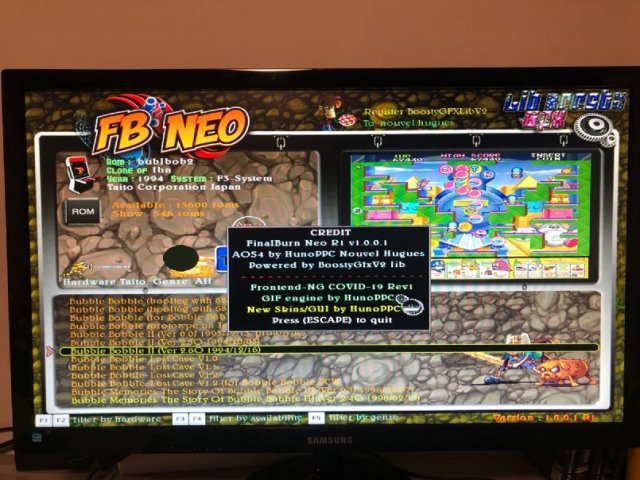


FinalBurn Neo AmigaOS 4 PowerPC Port by Hugues NOUVEL alias "HunoPPC"
Amiga French Team 2025
20'029 games are supported so far and progressing
Please note the following :
- FB Neo is written from scratch by some members of the team that brought FB alpha emulator (which is no longer supported)
- FB Neo is a work in progress and is ported to AmigaOS4.1 by HunoPPC
- FB Neo requires version 2.0.1 of the LibBoostyGfx library to use all the features of the emulator at full speed
- LibBoostyGfx is developped by HunoPPC and is DONATIONWARE
- If you want to have a personalized serial key and support the current (and future work) of HunoPPC, sent donation/gift/beer at hunoppc(AT)gmail.com (see instructions below)
- for a complete installation, please download PREVIEWS, WHEELS, SAMPLES from http://hunoppc.amiga-projects.net/ and unarchive them in the .fbn folder and ROMS in the roms folder
IMPORTANT for a first time installation : run the script from "PLEASE !!! Run me for a first installation" icon to register LibBoostyGfx (enter key/serial) and generate the whole gameslist
*****************************************************************
** AMIGAOS4 **
** PLEASE DELETE YOUR OLD KEY ON : SYS:S/RegBoostyGFX.key **
** IT'S NOT COMPATIBLE WITH NEW LIBBOOSTYGFX **
** Thank you very much **
*****************************************************************
Important : for 320x240 resolution: add 320x240@61D (thank you very much CrashMidnick) with D option "DOUBLE" in your monitor TOOLTYPES (not all the modes are supported when connected with HDMI or DVI cable, please use analogic VGA if possible)
- Please calibrate your 2 joysticks sumultanous correctly, all problems on the HATS is for this, thanks
FB Neo is written by the FB Neo Team
Official Forum: https://neo-source.com
Discord: https://discord.gg/8EGVd9v
This is the official repository of FinalBurn Neo, an Emulator for Arcade Games & Select Consoles. It is based on the emulators
https://github.com/finalburnneo/FBNeo
RomSet of FBN Aos4 1.0.0.4 (Important!!):
*Use a new Romset of FinalBurnNeo X64 1.0.0.3 (the OLD Romset as a problems with this new core)
Final Burn Neo SDL for AmigaOS4
-----------------------------------
FB Neo is an arcade emulator supporting the following hardware platforms:
- Capcom CPS-1
- Capcom CPS-2
- Capcom CPS-3
- Cave
- Data East DEC-0, DEC-8 and DECO IC16 and DECO-32 based games
- Galaxian based hardware
- Irem M62, M63, M72, M90, M92 and M107 hardware
- Kaneko 16 (Kaneko AX System)
- Super Kaneko Nova System
- Konami
- Neo-Geo
- Namco Mappy, System 86, System 1 & 2 and others
- Seta-Sammy-Visco (SSV) based hardware
- NMK16
- Pacman based hardware
- PGM
- Psikyo 68EC020 and SH-2 based hardware
- Sega System 1, System 16 (and similar), System 18, X-Board and Y-Board, Mega System 1
- Toaplan 1
- Toaplan BCU-2
- Toaplan GP9001
- Taito F3, Taito F2, X, Z and others
- Miscellaneous drivers for lots of other hardware
- ColecoVision
- SEGA SG-1000
- Sega Master System
- Sega Game Gear
- PC-ENGINE / TurboGrafx16
- Sega Megadrive
- Nintendo Snes (Experimental W.I.P, problems on sounds and resolutions)
- MSX
- Nintendo Nes
- Nintendo Famicom Disc System Nes
- Neo-Geo Pocket
- Sinclair Spectrum
IMPORTANT : FBN needs to be registered with an activation code to be able to use all the features of the emulator. Registration requires an internet connection, please check that you are connected, launch FinalNeo-OS4 and register with the serial code I've sent to you.
Without serial code you only have access to these hardwares :
- Pacman based hardware
- Konami
- Misc pre90s
- Galaxian based hardware
- ColecoVision
- SEGA SG-1000
With serial code you have access to all supported hardwares and get full speed with LibBoostyGFXV2.
If you have already made a donation before, you are entitled to full access, please contact me with your paypal number and I will give you your serial number with great pleasure
Supported games
---------------
Refer to gamelist.txt for information
Versions
--------
**Third release Final version - FBN 1.0.0.4 for AmigaOS4 04/01/2025 [hunoppc]
-Fixed problem with a shared objects on old and new systems and adding a folder Sobjs on PROGDIR: of FBN now!! [hunoppc]
-Fixed problem with PAL or NTCS sound cycles on Megadrive System [hunoppc]
-Fixed logo hardware SNES MEGADRIVE
-Fixed input Dipswitch MEGADRIVE
**Second release Final version - FBN 1.0.0.4 for AmigaOS4 31/12/2024 [hunoppc]
-Fixed AY8910 on 1942 games [hunoppc]
-Fixed anolg accel on f1gpstar [hunoppc]
-Fixed endianess on TaitoF3
-Fixed endianess on Megadrive (Sonic2 working now)
-Fixed on Megadrive HI resolutions (intro sequences)
-Fixed Nintendo FDS and NES games
-Fixed Zapper control on Nintendo FDS and NES
-Fixed M6502 framerate on Nintendo NES and FDS games
-Added "Hap's lsrd fix" to the konami cpu for proper parallax clouds in "Parodius Da!"
-Reworked Millipede driver for a better hardware palette emulation [dink]
-Fixed and updated the Atari "Rampart" driver, now fully working [dink]
-Fixed timer in tlcs90 cpu, fixes tempo in Super Spacefortress Macross [dink]
-Fixed SNK Vs. Capcom - Card Fighters 2 on Neogeo Pocket (tlcs900 cpu bugs w/timer and ldcf/andcf/orcf/xorcf16 ops) [dink]
-Fixed broken "Unable to go fullscreen" message [dink]
-Fixed sprite gaps in The Simpsons, Turtles in Time, and a few other Konami games [dink]
-Fixed glitchy scene transitions in Rabio Lepus / Rabbit Punch [dink]
-Fixed glitchy scene transitions in Sega System16 game Fantasy Zone [dink]
-Fixed XAudio2 plugin volume to be similar to DirectSound [dink]
-Fixed Thunder Hoop level 4 crash [Peter Ferrie]
-Fixed priority bug in In Your Face proto on Jaleco Megasystem [dink]
-Fixed 1-frame of input lag on Midway games [dink]
-Fixed sprites in Knuckle Joe [dink]
-Fixed sound bugs in Kabuki-Z [dink]
-Fixed bug in Battle Bakraid when left in attract mode for a long time [dink]
-Fixed a gfx bug in Liquid Kids level 6-1 [dink]
-Fixed HOMERUN screen in Baseball Stars Professional on NeoGeo [dink]
-Fixed Quinty / Mendel Palace on NES [dink]
-Fixed Choplifter and Noboranka on Sega System 1 / 2 [dink]
-Game Genie support added to NES, info how to add codes, etc: NES Game Genie Tutorial
-Fix Japanese text in gameinfo history tab [dink, fusion]
-Add big-endian support for most drivers [crystalct]
-Fix screen flipping in Basic Blitter [dink]
-Modernize ym2151 interface, add buffered mode [dink]
-Fixed demon front sometimes loses region setting [dink]
-Fixed distortion with LowPass Filter option in some drivers [dink]
-Fix Mighty Guy sound emulation [sasuke-arcade]
-Add k007452 multiplier/divider, fixes 3d-stages in Contra [furrtek]
-Improve cheat.dat subsystem, fix cheats for TMS340x0, e132xs games [dink]
-Fix cheat.dat support on non-windows platforms [barbudreadmon]
-Fix scfinals on taito f3, m68020 unaligned fetch [dink]
-Fix Demon Front forgets it's language [dink]
-Fix end-boss in Battlane (flipped double-height sprite) [dink]
-Add screen geometry to .dat generation [barbudreadmon]
-Fix DAC in Bomber Man World [dink]
-Fix Surprise Attack st.4 hang [dink]
-Fix Dragon World 3 and PGM 3in1 [eziochiu]
-Fix Ecco the Dolphin SMS version [Rupert Carmichael]
-Rewrite Sys16b and Sys18 sprite:tilemap priorities [dink]
-Fixes Michael Jackson's Moonwalker
-Fixes Alien Syndrome snakey wall slithers on stage 6
-Fixes Wally wo Sagase!
-Chase Bombers priority hookups [cam900, dink]
-Cheeky Mouse samples created by Otto Pylotte & his Cheeky Mouse PCB
-Keeping all romsets up-to-date [JacKc]
-Keeping console & 8bit micro homebrew and non-homebrew games up-to-date [Gab75]
-Keeping ZX Spectrum library up-to-date [Svipur]
-Added Macros for all inputs & checkbox for Auto-Fire [taoenwen]
-Heap hunting [dink, barbudreadmon]
-Improve hiscore support and add it for more games [barbudreadmon]
-Fix some geometry issues in vector games [barbudreadmon]
-Added driver for Exerion [iq_132, dink]
-Added driver for N.Y. Captor [iq_132, dink]
-Added driver for Missile Command and Super Missile Attack [iq_132, dink]
-Added driver for Zero Hour w/sound [iq_132, dink, Otto_Pylotte]
-Added driver for Aka Zukin by Sigma [iq_132]
-Added driver for Terra Cresta, Soldier Girl Amazon, Hore Kids [iq_132, dink]
-Added driver for Bally Midway MCR-68K system: Arch Rivals, Blasted, Spy Hunter 2, Tri-Sports, Xenophobe, Pigskin 621AD [iq_132, dink]
-Added driver for Cave CV1000 system: Ibara, Deathsmiles, DoDonPachi DFK, Espgaluda II, Puzzle! Mushihime-Tama, Muchi Muchi Pork [dink]
-Added driver for Exidy 440 system: Cheyenne, Chiller, Crossbow, Hit 'n Miss, Top Secret, Showdown, Yukon [iq_132, dink]
-Added driver for SEGA System C-2: Bloxeed, Borench, Columns, Puyo Puyo, Puyo Puyo 2, Ribbit!, Thunder Force AC, etc. [iq_132, dink]
-Added driver for Bally Midway "Zwackery" [iq_132, dink]
-Added driver for Soft Art Co.'s "Disco Boy" [iq_132]
-Added driver for Videa's "GridLee" [iq_132, dink]
-Added driver for Jaleco "Field Combat" [iq_132, dink, hap]
-Added driver for "Lady Frog" and "Touche Me" [iq_132, dink]
-Added driver for "Marble Madness II" [iq_132, Haze]
-Added driver for "Power Balls" [iq_132]
-Added driver for Taito "Cycle Maabou" and "Sky Destroyer" [iq_132, dink]
-Added driver for Taito "Halley's Comet" and "Ben Bero Beh" [iq_132, dink]
-Added driver for Tayo "Chinese Hero", "Shanghai Kid" and "Dynamic Sky" [iq_132, dink, barbudreadmon, tumu]
-Added driver for Zaccaria "Jack Rabbit" and "Money Money" [iq_132, dink]
-Added "Maze Invaders (proto)" and "Warlords" to the Millipede driver [dink]
-Added support for 2bpp sprites in PC-Engine emulation [dink]
-Added Varia Metal to Metro driver, removed buggy old vmetal driver [iq_132]
-Added The Dice Game! on IREM M90 hw [Jonas Jago]
-Added Playball! to Williams [?]
-Added Mrs. Dynamite by Universal [Marco Kerstens, Sam Grech, Frank Palazzolo]
-Added Added Namennayo Cat's to Galaxian driver [dink]
-Added Harem to Galaxian driver [dink]
-Added Shooting Master to Sega System 1 [dink]
-Added driver for Fairchild Channel F games [iq_132]
-Added driver for Seibu SPI games: Raiden Fighters, Raiden Fighters 2 and Jet, Viper Phase 1, E-Jan HS and Senkyu [iq_132]
-Added driver for Namco NB-1/NB-1 games: Gun Bullet/Point Blank, Nebulas Ray, The Outfoxies, Mach Breakers, Super World Statium 95-97, Great Sluggers 93-94 [iq_132, dink]
-Added driver for Namco NA-1/NA-2 games: Fighter & Attacker, Super World Court, Exvania, Cosmo Gang the Puzzle, Tinkle Pit, Emeraldia, Knuckle Heads, Numan Athletics, X-Day 2, Nettou! Quiz [iq_132, dink]
-Added driver for Midway Y-Unit games: NARC, Trog, Smash T.V., High Impact Football, Super High Impact, Strike Force, Terminator 2, Mortal Kombat, Total Carnage [iq_132, dink]
-Added driver for Jaleco MegaSystem 32 games: Desert War, Gratia, Tetris Plus, Tetris Plus 2, Best Bout Boxing, PK Soccer V2, P-47 Aces, ... [iq_132]
-Added driver for Midway X-Unit: Revolution X [iq_132, dink]
-Added driver for Gottlieb's Exterminator [iq_132, dink]
-Added driver for Cheese Chase, Stone Ball and Ultimate Tennis on Art & Magic HW [iq_132, dink]
-Added driver for Battle Toads [iq_132, dink]
-Added driver for Gladiator by Taito/Allumer [iq_132, dink]
-Added driver for Land Sea Air Squad / Storming Part & Daikaiju no Gyakushu by Taito [iq_132, dink]
-Added driver for Sega System 32 games: Golden Axe 2, Jurassic Park, Rad Mobile, Outrunners, ... [iq_132, dink, barbudreadmon]
-Add Rainbow Islands ColorDance + Over The Rainbow song hack by BcnAbel76, Tom [dink]
-Add Space Gulls to NES driver [dink]
-Add Power Up Baseball to itech32 driver [dink]
**first release (experimental version, beta1) FBN 1.0.0.1 R1 for AmigaOS4 26/12/2020 [hunoppc]
- Fixed loading SKIN-FX is not present on DIR bezels [hunoppc]
- Fixed driver Dec0 SlySpy DATA EAST gfx problems, now working fine [hunoppc]
- Fixed driver Dec0 Bouldash DATA EAST gfx problems, now working fine [hunoppc]
- Fixed driver Dec0 Hippodrome DATA EAST gfx problems, now working fine [hunoppc]
- Fixed driver Gaelco2 Alligator Hunt, Touch go, snowboard, maniac square, bang
- Fixed driver Kaneko16 Explosive Breaker, Wing Force, 1000 Miglia: Great 1000 miles Rally, Great 1000 miles Rally: Evolution Model!!!, 1000 Miglia2 : Great 1000 miles Rally, Magical Crystals, Blazeon.
- Fixed Gun Target graphic
- Added all new games for Nintendo NES Hardware
- Added new games Nintendo NES FDS
- Added joystick support on Nintendo NES Hardware
- Fixed problem indianess on Nintendo Hardware, now is playable and enjoy!!
- Fixed sound on Nintendo NES APU
- Fixed joystick and keyboard on Nintendo NES Zapper games
- New core CPU M68K MUSASHI Version 3.32
- New core CPU m6502
- New core CPU h6280
- New core sound CHIP ay8910
- New core sound CHIP ym2203
- New core sound CHIP ym2203
- New core sound CHIP FM
- New core sound CHIP NES APU
- New core sound CHIP ym2151
- New core sound CHIP ym2413
- Fixed joyprocess
- Fixed eeprom core, now write a NV file on .fbn/config/games
- Added new previews images for NES games
- Fixed Logo HW gamegear
- Fixed Logo HW neogeo MVS-AES
- Fixed Logo HW IGS
- Fixed Logo HW generic
- Added Logo HW nintendo NES
- Added Logo HW Famicom Disc System
- Added Logo HW Taito-F3
- Added Hardware NeoGeo Pocket
- Added some fix on Hardware SEGA systems
- Added some games for Hardware Sega
- Fixed save previews snapshot (working fine now)
- Added some game on Hardware Megadrive/Genesis SEGA
- Added new logo FinalBurn Neo created by HunoPPC 2020
- Added new video intro with new logo
- Added skin for NeoGeo Pocket
- Added all new previews
- Added
- Fixed endianess on Hardware TaitoF3
- Added some games on Hardware TaitoF3
- Fixed endianess on Hardware Konami
- Added some games on Hardware Konami
In W.I.P:
- Analogic control on new engine
- Problems on X1000 machine, NES games running with low fps on X5000 it's Ok
- Endianess on new games drivers
- Add demo mode with video
- Add counter on demo mode
- Add a big screen (on double-screen) exemple : for darius Games
- Add a config for demo mode for return at the final on original prefs of user
- Add on PC Version an Icon PNG
How to use FB Neo
-------------------
FBN OS4 is now merged with the frontend based on Capex into one application.
Just run it, press START and choose Rom Show mode: all, available or non-available.
Important: For special cardridges demo for neogeo system, exemple: teenage mutant ninja turtle (intro demo) , please use bios DEVELOP_KIT for playing.
Controls and hotkeys
--------------------
Standard keymapping for player 1:
D-PAD________ - D-PAD
Key 1____________ - Start
Key 4____________ - Coin
Key ARROW-UP - Up
Key ARROW-DOWN - Down
Key ARROW-LEFT - Left
Key ARROW-RIGHT - Right
Key CTRL_________ - Fire1
Key ALT__________ - Fire2
Key X____________ - Fire3
Key C____________ - Fire4
Key Space________ - Fire5
Key V____________ - Fire6
Standard keymapping for player 2:
D-PAD________ - D-PAD
Key 5 - Start
Key 2 - Coin
Key R - Up
Key F - Down
Key D - Left
Key G - Right
Key Y - Fire1
Key U - Fire2
Key I - Fire3
Key O - Fire4
Key J - Fire5
Key K - Fire6
Common:
ESCAPE______ - Quit
P____________ - Pause
ENTER_______ - Prefs
S -Save Savestate
L -Load Savestate
F5 show FPS on/off on game
F8 Reversing the directional keys on game
F9 Snapshot a preview if not present on dir .fbn/previews resolution 320x224 (no replace just add)
F10 Snapshot on game
F12 window/fullscreen on game
JOYPAD Button 3 + UP or DOWN (on GUI)--> speedup scroll of choice games
JOYPAD Button 1 validate game selected after for running push Button 2 for running emulation (on GUI)
JOYPAD Button "1Player" + Button "INSERT-COIN" QUIT game emulation (on GAME)
Maj+left or right arrow changes hardware type
Up or Down changes roms
Maj+filters (F1/F2/F3/F4/F5) (on GUI):
F1 or F2 changes hardware type on GUI
F3 or F4 changes roms filters on GUI
F5 changes roms types on GUI
F7 go to Page UP of list
KEY Page_UP go to Page UP of list
KEY Page_DOWN go to Page Down of list
F9 Snapshot Preview image if not present
F12 window/fullscreen on GUI
F11 access to a global DIPSWITCH prefs on GUI (if you have activate option on menu Default ROM setting -> Active Dipswitch patch) is EXPERIMENTAL and not finish (W.I.P), version NO-STABLE, you use is at your risk and do not support crashlog for this actually.
All fire keys can be redefined in the menu (joypads supported).
NOTES:
- Tested on AmigaOS 4.1 and AmigaOS 4.1 update 6 and AmigaOS 4.1 FE (Sam440ep, Sam460, Pegaos 2 G4, AmigaONE X1000 NEMO, AmigaONE X5000/20/40 and Sam440ep). Untested on AmigaOS 4.0 and AmigaOS 4.0 / 4.1 classic PPC .
- Tested on LENOVO L420 X64 CORE I5 with 8Go of Ram and intel GFX board, running perfect.
- Tested on LENOVO X250 X64 CORE I7 with 16Go of Ram and intel GFX board, running perfect.
- Tested on MACBOOK X64 CORE I7 2.66 Ghz with 16Go of Ram and intel GFX board and NVIDIA GT330M, running perfect.
- Code optimised and cleaned up for PowerPC / ALTIVEC and SDL on AmigaOS 4.1 FE by HunoPPC
- Joysticks supported thanks to HunoJoyWrapper lib created by HunoPPC
- Speedup software render thanks to BoostyGFXV2 lib created by HunoPPC
All my Gold/Silver and Hardware supporters (Thank you very much for your big support and big Donations) :
* AmicaIT
* Cloverskull
* George Sakianos
* Kikems
* Maijestro
* IamSONIC
* Gardian Of The Blind
Thanks go to:
My children "Matthis" and "Sorhenn" for allowing me some time to develop
Hyperion Entertainment For the development of Amiga OS 4.0 and 4.1
A-EON for all new 3D drivers (Hans for NOVA and Daniel for Ogles2)
Relec for my X1000 NEMO and AMEDIA (AAA) for my X5000/40 my A1222 Plus (TABOR)
George Sakianos for my new cool web site and SDK clib4 package
All my betatesters
And of course the whole AMIGA community and my generous donators.
Bugreports for AmigaOS 4x at
NOUVEL (HunoPPC) Hugues (your humble servant)
hunoppc(AT)gmail.com
http://hunoppc.amiga-projects.net/
Site Dev AmigaOS4: http://hunoppc.a1k.org
My ko-fi site: https://ko-fi.com/hunoppc
"Don't forget to make a small gesture, make a donation for the hours and work done if you still want to have free ports, thank you in advance and have fun."
Donate to hunoppc(AT)gmail.com or if you want to treat me to a beer or parts for my MAZDA RX8 /_\ (rotary experience) :-)
Amiga French Team 2024



